Lets enable our cat to collect things. Add sprite of your choice (can be animated or not) to the scene (I used animated gems from
here), add some kind of 2D collider to it and mark it as a trigger.

Next, add this script to your player cat.
using UnityEngine;
public class Collector : MonoBehaviour
{
// How many things we have collected
public int collected;
// What should happen if we enter trigger
private void OnTriggerEnter2D(Collider2D collision)
{
// If it's collectible
if (collision.gameObject.CompareTag("Collectible"))
{
// Destroy it
Destroy(collision.gameObject);
// Increase count of objects we collected
collected++;
}
}
}
If you play the game now, cat should be able to collect objects you placed, and number of items collected should increse whenever you pick something.

Hovewer, there is no way currently to tell player how many items they collected. Lets fix it by displaying number of items collected on the screen. Add UI->Text object to your scene. Notice it also created 'Canvas' object automatically. This is just an object that represents whole screen under which all UI elements will be placed.

In the Scene View, Canvas and all UI elements are usually much larger than your game world, so if you have problems locating it, select Canvas object and press 'f' key, which should center 'Scene View' on Canvas and your New Text object.
Rename our 'New Text' object to 'Score' for clarity sake and place it wherever you want by using 'Rect Tool' (marked on upper left of corner the screenshot). Also make sure to set anchor correctly under Rect Transform. It tells unity to stick your UI element to one side of the screen, which is important if your screen will change sizes (without it, your element might end up outside of the screen if you make game window smaller for example). And finally, make sure default text is "0".

Now we need to tell unity to update this text whenever we collect something. Update our Collector.cs script to look like this.
using UnityEngine;
using UnityEngine.UI;
public class Collector : MonoBehaviour
{
// How many things we have collected
public int collected;
// Text UI for displaying score
public Text score;
// What should happen if we enter trigger
private void OnTriggerEnter2D(Collider2D collision)
{
// If it's collectible
if (collision.gameObject.CompareTag("Collectible"))
{
// Destroy it
Destroy(collision.gameObject);
// Increase count of objects we collected
collected++;
// Update our score
score.text = collected.ToString();
}
}
}
Assign our 'Score' Game Object to Score property of Collector.cs script.

Congratulations, your cat can now collect items :3

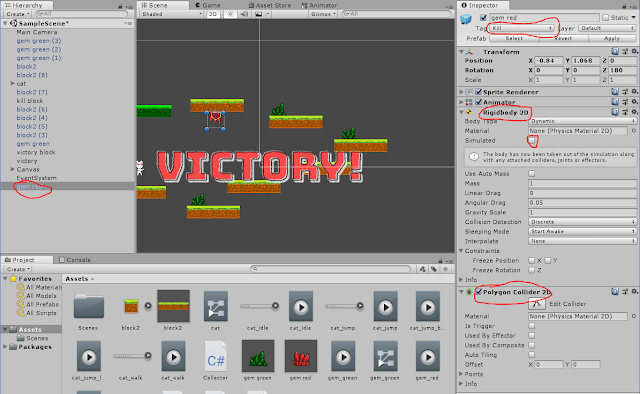 Next, create empty Game Object, add 'Box Collider 2D' to it and check it's 'Is Trigger' property. Adjust its size and position to encompass area that should trigger our red gem to fall. Feel free to rename our new Game Object to something more appropriate (like 'gem red fall' for example).
Next, create empty Game Object, add 'Box Collider 2D' to it and check it's 'Is Trigger' property. Adjust its size and position to encompass area that should trigger our red gem to fall. Feel free to rename our new Game Object to something more appropriate (like 'gem red fall' for example).
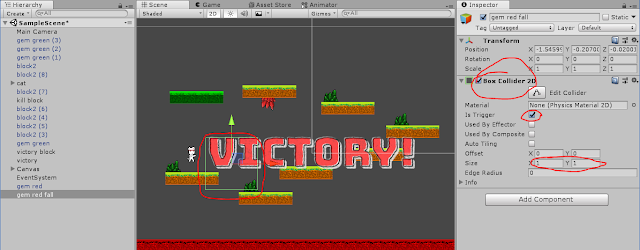 Add PlayerTrigger.cs script to it
Add PlayerTrigger.cs script to it
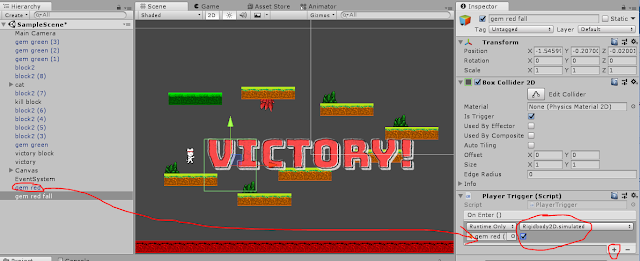 The only thing left to do is to make sure our player object has 'Player' tag assigned, otherwise PlayerTrigger.cs script wont recognize it.
The only thing left to do is to make sure our player object has 'Player' tag assigned, otherwise PlayerTrigger.cs script wont recognize it.
 Congratulations, you made your first trap. Of course this is just simple example, you can use PlayerTrigger.cs script in many other ways, limited only by your imagination :3
Congratulations, you made your first trap. Of course this is just simple example, you can use PlayerTrigger.cs script in many other ways, limited only by your imagination :3





